The average home user probably need not be terribly concerned about most Y2K issues because the average home user probably does not run any critical systems. Note, however, that there are obviously exceptions to this, and your job is to determine if you are an exception. Do you have any software the loss of which would seriously adversely affect you? If so, pay close attention to that software.
Note also that there are plenty of components other than your personal computer which might have Y2K-related problems. Again, businesses need to pay close attention to this. Many devices perform date-related maintenance self-checks; if the self-checking calculation indicates that the device has not been maintained properly, the device might not work. Elevators are frequently given as an example here; if the elevator "thinks" it has not been maintained as scheduled, it may be programmed to cease operations. Bank vaults are sometimes programmed to open on only certain days of the week. If the bank vault's program is not Y2K-compliant, the doors will not open on Monday, January 3, 2000 (note, however, that the money would hopefully still be tucked safely inside the vault).
At home, your biggest concern may be your VCR.
Not much of a problem compared to a locked bank vault.
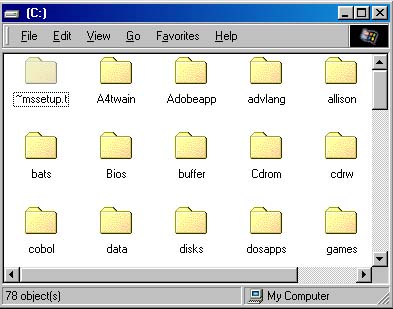
This might be a good time to give some thought to your organizational strategy that
you use on your hard drive.
For backup purposes, it is really convenient to have all your ever-changing
data files stored in one group of directories.
The figure to the right shows the main directories (folders) on
the C: drive on this computer.
Note that one of the directories (folders) is named data.
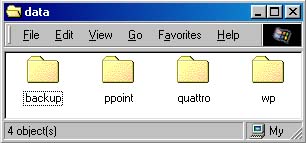
This figure shows the subdirectories under the data directory, one subdirectory for WordPerfect documents, one for spreadsheets, one for Powerpoint files. This directory structure makes it easy to back up all data files by backing up the main data directory.
It is generally not necessary to back up your entire hard drive, because you can always re-install programs from your original disks or CDs (what do you mean, you don't still have the original disks and CDs?). But you should have a strategy for backing up your data files, because there is probably no way to get them back if you lose them.
Better safe than sorry.
Some time in late December, back up your hard drive.
Go to the web site http://www.catchup.com and
download a copy of the Catch-Up software.
This site provides a free service which will scan for updates to the software
that you have installed (see their main page in the figure below).
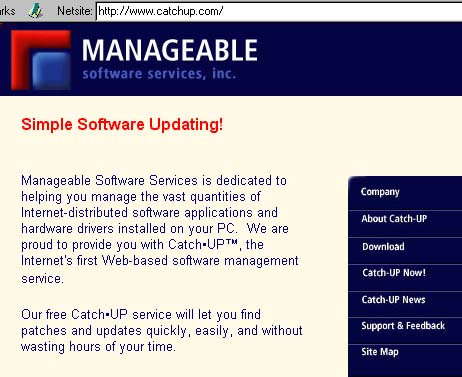
This great program will scan your hard drive and make a list of your software (see the figure below).
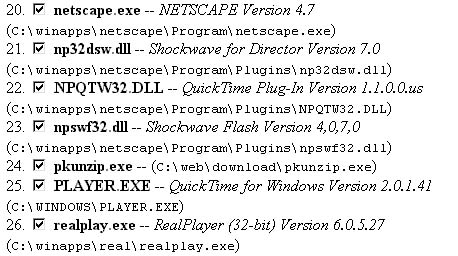
It will then link to the catchup.com web site and perform a search for software updates. The figure below shows sample output of such a search, complete with information about version numbers and dates, as well as easy links for update downloads.
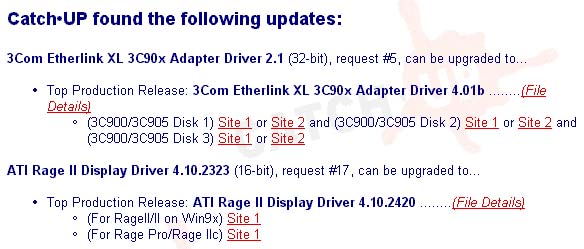
On December 31, download the latest virus definition list.
It's hard to get into the mind of a virus writer, but if I were a virus writer,
I think I would set my newest creation to hit at the first reboot after the stroke
of the millennium, creating maximal havoc in the mind of the user -- is it a Y2K
bug, is it a virus, what is it?.